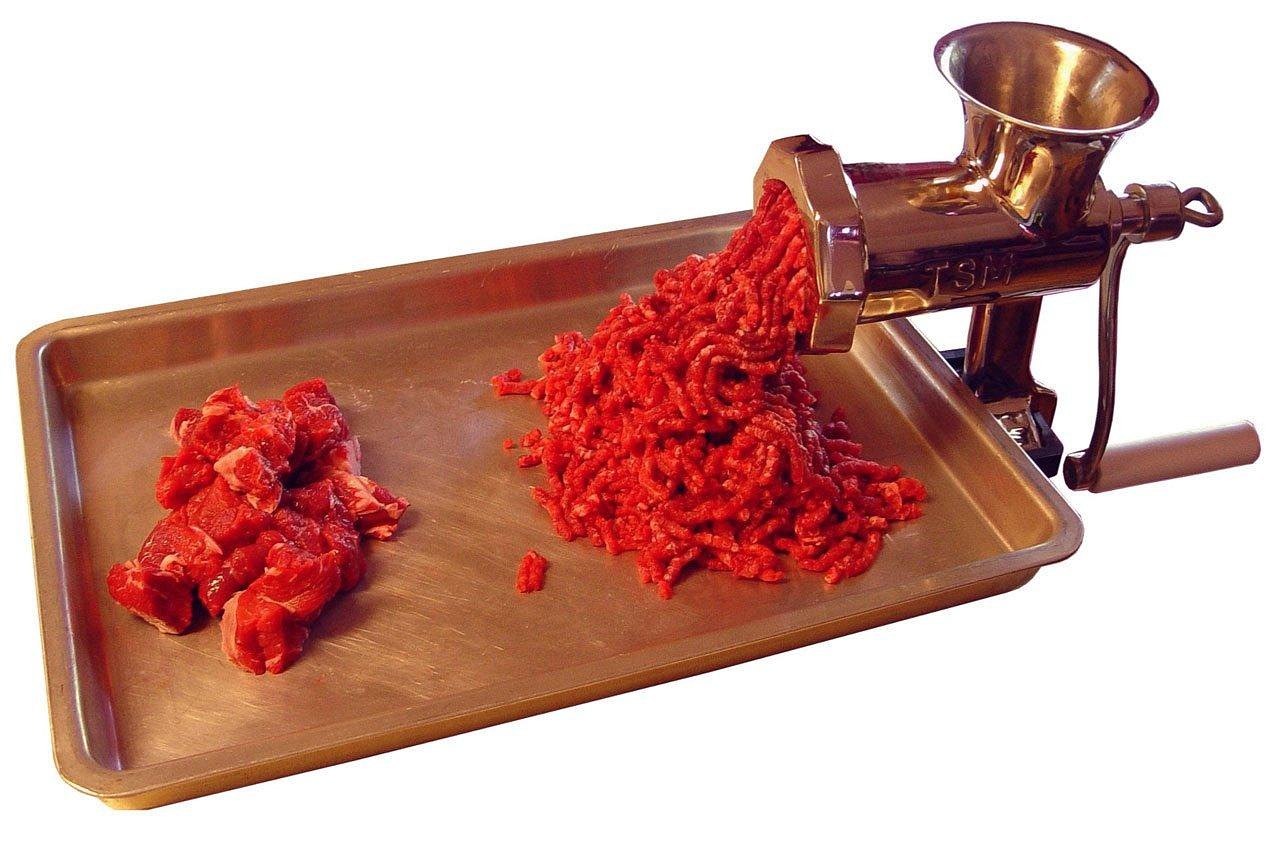The Essential Guide to the KitchenAid Meat Grinder Attachment
The KitchenAid stand mixer is a cornerstone of many home kitchens, known for its versatility. While often celebrated for baking, its utility extends deeply into meat preparation through the dedicated kitchenaid meat grinder attachment. This accessory transforms the powerful stand mixer into a capable home meat processor, allowing users to control the quality, fat content, and texture of ground meats, poultry, and even non-meat ingredients.
For those interested in making custom sausage blends, fresh burgers, or preparing ingredients for pet food, understanding the mechanics and proper usage of this attachment is crucial. This comprehensive guide details everything from assembly and optimal grinding techniques to essential food safety protocols and maintenance, ensuring you maximize the potential of your KitchenAid investment.
Understanding the KitchenAid Meat Grinder Attachment System
The standard KitchenAid meat grinder attachment, whether the classic plastic model or the newer, more durable metal version, operates by harnessing the power of the mixer’s motor to rotate an internal auger. This auger pushes the meat through a cutting blade and against a perforated grinding plate, resulting in ground product.
Key Components and Their Functions
To effectively use the attachment, it is important to recognize each component, especially when searching for replacement kitchenaid meat grinder parts:
- The Housing/Body: This is the main shell that connects to the mixer’s power hub. Newer models feature a robust metal body for better temperature regulation and durability.
- The Auger (Worm Gear): A spiral shaft that fits inside the housing. Its function is to draw the meat from the feed tube toward the blade and plate.
- The Blade (Knife): A four-pronged, sharp stainless steel component that rotates against the plate. It is essential for a clean cut; a dull blade will result in mushy, smeared meat.
- Grinding Plates: These circular discs determine the final texture of the ground meat. Standard attachments typically include two sizes:
- Coarse Plate (approx. 4.5mm–6mm): Ideal for chili, firm sausages, and first-pass grinding.
- Fine Plate (approx. 3mm–4.5mm): Best for smooth textures like pâtés, spreads, and finely ground hamburger meat.
- The Food Pusher: A plastic or metal tool used to safely guide meat down the feed tube without using fingers.
- The Locking Ring: A large, threaded ring that secures the blade and plate onto the housing.
Compatibility Across KitchenAid Stand Mixer Models
One of the greatest advantages of the KitchenAid system is its universal power hub. The kitchenaid meat grinder attachment is designed to fit all KitchenAid stand mixer models, regardless of size (Artisan, Classic, Professional, Mini), provided the mixer is equipped with the standard front power hub. This ensures that users do not need to worry about specific model numbers when purchasing the accessory.
Step-by-Step Instructions for Assembly and Use
Following the correct kitchenaid meat grinder instructions is vital for both safety and achieving the best results. The process begins long before the attachment is connected.
Preparation: Chilling and Cutting Meat
The most critical step in home meat grinding is temperature control. Warm meat smears easily, leading to poor texture and increasing the risk of bacterial growth. Always follow these preparation steps:
- Chill Everything: Place the meat (cut into 1-inch cubes) and all metal components of the grinder (housing, auger, blade, and plate) in the freezer for at least 30 minutes before grinding. The components should be near-freezing, but not frozen solid.
- Cut Properly: Cut meat into strips or cubes small enough to fit easily down the feed tube. Ensure all large tendons and silverskin are removed, as these can clog the grinder.
- Use Fat: For optimal texture and flavor, ensure the meat mixture contains 15% to 25% fat (e.g., beef suet or pork fatback). Fat should also be chilled.
Proper Attachment and Setup
- Assemble: Insert the auger into the housing. Place the blade onto the auger shaft (sharp edges facing outward). Place the desired grinding plate over the blade, aligning the plate notch with the housing pin.
- Secure: Screw the locking ring onto the housing until finger-tight. Do not overtighten, as this can cause friction and heat.
- Connect: Turn the mixer off and unplug it. Flip up the power hub cover. Insert the attachment shaft into the hub and tighten the thumb screw securely.
- Position: Place a chilled bowl beneath the grinder output to catch the ground meat.
Selecting the Right Grinding Speed
Understanding the kitchenaid meat grinder speed settings is key to preventing clogs and overheating. KitchenAid recommends specific speeds for grinding:
- Speed 4 (Medium): This is the standard, recommended speed for most grinding tasks. It provides enough torque to process the meat efficiently without generating excessive heat.
- Speed 6 (Medium-High): This speed can be used for the second pass of grinding or for very lean, firm meats, but monitor the temperature closely.
- Avoid High Speeds (8-10): These speeds generate too much friction, which can heat the meat rapidly, compromising food safety and texture.
Grinding Techniques for Optimal Texture
Feed the chilled meat cubes into the hopper one at a time. Use the food pusher gently to guide the meat. Never force the meat through the grinder, as this strains the motor and increases heat. If the grinder slows significantly, stop, clear any clogs, and ensure the meat is cold.
For a finer texture, or when incorporating seasonings thoroughly, a second pass is often necessary. Always use the coarse plate for the first grind, then switch to the fine plate for the second grind. Ensure the meat is thoroughly chilled again between passes.
Advanced Applications: Sausage Making and Beyond
Beyond simple ground meat, the KitchenAid attachment excels in specialized tasks, particularly when utilizing the included accessories.
Utilizing the Sausage Stuffer Kit
Most kitchenaid meat grinder attachment kits include two sizes of sausage stuffing tubes (small and large). These tubes replace the blade and grinding plate assembly.
- Preparation: Mix and season your ground meat thoroughly. Keep the mixture cold.
- Assembly: Remove the blade and plate. Insert the auger, then slide the desired stuffing tube over the auger shaft, securing it with the locking ring.
- Stuffing Speed: Set the mixer to a very low speed, typically Speed 2. This slow, consistent speed prevents air pockets and blowouts in the casings.
- Technique: Slide the casing onto the tube. Feed the meat mixture into the hopper and gently guide the casing as it fills, ensuring even density without overstuffing.
For more detailed guidance on preparation, consult resources on grinder meat preparation safety equipment.
Grinding Non-Meat Items
The versatility of the grinder extends to other kitchen tasks, making it a valuable tool for:
- Hard Cheese: Grinding hard cheeses like Parmesan for fresh grating.
- Stale Bread: Creating fresh bread crumbs or Panko.
- Vegetables: Preparing vegetables for relishes, purees, or baby food (ensure thorough cleaning afterward).
- Nuts: Grinding nuts for baking or nut butters.
Care, Maintenance, and Longevity of Your Attachment
Proper care is essential for maintaining the performance and hygiene of your meat grinder. Due to the nature of processing raw meat, sanitation is paramount.
Disassembly and Cleaning Protocols
NEVER put the metal components of the meat grinder attachment in the dishwasher. The high heat and harsh detergents can cause oxidation and discoloration, particularly on aluminum parts.
- Immediate Cleaning: Disassemble the attachment immediately after use. The longer meat residue sits, the harder it is to remove.
- Initial Rinse: Rinse all parts under warm water to remove large pieces of meat. Use a small brush or toothpick to clear residue from the grinding plate holes.
- Washing: Wash all components by hand using hot, soapy water. For the metal parts, a mild bleach solution (1 tsp bleach per gallon of water) can be used for sanitization, followed by a thorough rinse.
- Drying: Dry all metal parts immediately and completely to prevent rust. Store them in a dry place.
Troubleshooting Common Issues
| Issue | Cause | Solution |
|---|---|---|
| Meat is Smearing/Mushy | Meat is too warm; dull blade; speed is too high. | Re-chill meat and components; sharpen or replace the blade; reduce mixer speed to 4. |
| Grinder Clogs Frequently | Meat contains too much sinew/tendon; meat pieces are too large. | Trim meat thoroughly before cutting; ensure meat is very cold; use the food pusher gently. |
| Attachment is Difficult to Remove | Locking ring was overtightened; meat residue has dried and sealed the parts. | Tap the locking ring gently with a wooden spoon handle to loosen; ensure immediate cleaning after use. |
Sourcing Replacement Parts and Accessories
Over time, the blade may dull or plates may be misplaced. KitchenAid offers official replacement kitchenaid meat grinder parts list components. When purchasing, ensure you specify whether you have the plastic or the metal attachment, as the parts are not always interchangeable. Investing in a spare blade is often recommended for frequent users.
If you are considering upgrading your equipment, you might explore options like meat grinder food processor combos.
Food Safety Protocols When Using a Home Grinder
Processing meat at home requires strict adherence to food safety standards to prevent foodborne illness. Ground meat has a larger surface area than whole cuts, making it more susceptible to bacterial contamination.
- Temperature Control: Maintain the meat temperature below 40°F (4°C) throughout the entire grinding process. If the meat feels warm to the touch, stop and re-chill it.
- Sanitation: Ensure all surfaces, utensils, and hands are thoroughly cleaned before and after handling raw meat.
- Cook Thoroughly: Ground meat must be cooked to a safe minimum internal temperature of 160°F (71°C) to destroy harmful bacteria. Use a reliable meat thermometer to verify.
- Storage: Use or freeze ground meat immediately after grinding. Do not leave it at room temperature for more than two hours (or one hour if the ambient temperature is above 90°F).
Frequently Asked Questions (FAQ)
What is the difference between the plastic and metal KitchenAid meat grinder attachments?
The primary difference lies in durability and thermal regulation. The original plastic attachment is lighter and more affordable but can heat up faster during long grinding sessions. The newer, all-metal attachment is heavier, more durable, and stays colder longer, which is crucial for maintaining the quality and safety of the meat during processing.
Can I grind bones with the KitchenAid meat grinder attachment?
No. The KitchenAid meat grinder attachment is designed for soft tissues (meat, fat, and cartilage) only. Attempting to grind bones, even small poultry bones, will severely damage the auger, blade, and potentially the stand mixer motor itself.
How often should I sharpen or replace the grinding blade?
If you notice the meat coming out smeared, mashed, or requiring excessive force, the blade is likely dull. For home use, replacing the blade every 1–2 years of regular use, or sharpening it professionally, is recommended to ensure clean cuts and efficient operation.
What speed should I use for grinding chicken or fish?
For softer meats like chicken, turkey, or fish, use a slightly lower speed, typically Speed 3 or 4, to prevent the meat from becoming mushy. Ensure these meats are extremely well-chilled, almost frozen, before grinding.
Can I use the KitchenAid grinder to process frozen meat?
While the meat should be very cold, it should not be frozen solid. Attempting to grind rock-hard frozen meat can damage the attachment and strain the mixer motor. The meat should be firm but still pliable enough to cut with a sharp knife.
Take Control of Your Meat Processing
Investing in the KitchenAid meat grinder attachment empowers you to take full control over the ingredients in your kitchen. Whether you are aiming for superior flavor, specific fat ratios, or simply ensuring the freshest possible ingredients, this tool is an invaluable addition to the stand mixer ecosystem. Explore the full range of attachments and accessories to further enhance your culinary capabilities.
Official Company Contact
For specific product support, warranty claims, or to purchase official replacement parts for your KitchenAid meat grinder attachment, please contact the manufacturer directly.
- Website:
- Support: Visit the official KitchenAid support page for manuals and troubleshooting guides.
References
- USDA Food Safety and Inspection Service. Safe Minimum Internal Temperature Chart for Ground Meats. 2025. — This resource provides critical temperature guidelines necessary for ensuring ground meat is safe for consumption, mitigating health risks associated with home processing.
- KitchenAid Official Site. KitchenAid Food Grinder Attachment User Manual and Specifications. 2025. — This document details the official assembly, usage, and maintenance instructions for the KitchenAid meat grinder attachment, ensuring users follow manufacturer-approved procedures.
- American Meat Science Association (AMSA). Best Practices for Home Meat Processing: Temperature Control and Sanitation. 2025. https://www.meatscience.org/publications/best-practices — This guide outlines industry-standard sanitation and temperature control methods crucial for maintaining quality and safety during small-scale meat grinding operations.
Last Updated on October 14, 2025 by Robert Vance